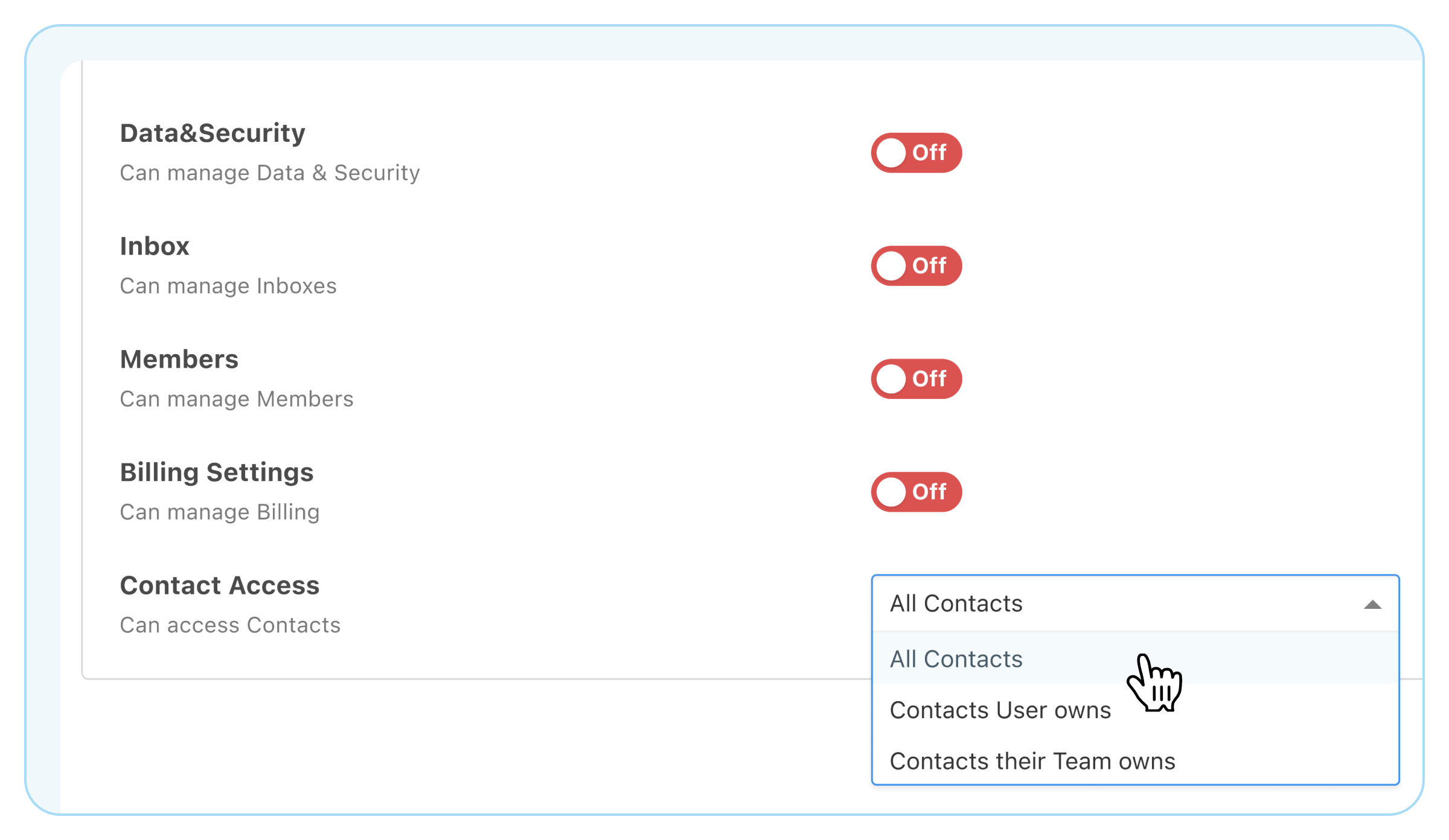Streamline your sales operations with our powerful Team feature! With Teams in Salesmsg, you can group users into collaborative groups, making it easy to manage contacts, permissions, and communication.
What are Teams inside Salesmsg?
Introducing Teams! Group your Salesmsg users into teams to easily manage contacts and permissions. (Perfect for large organizations with multiple teams or locations using the same Salesmsg account.)
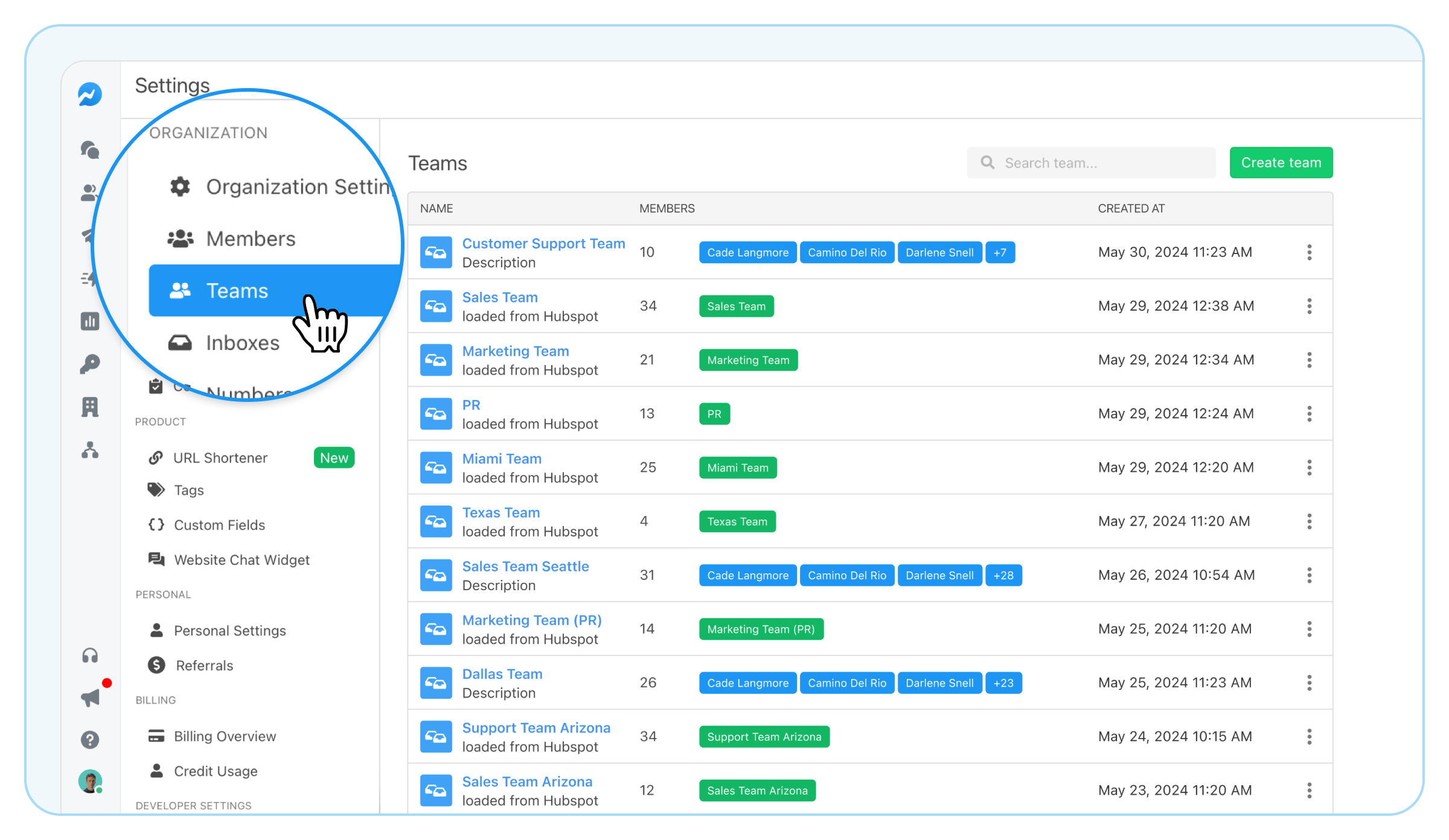
How to Create and Update Teams
Creating teams is easy. Just select the users you want to include in a specific team. Assign roles and permissions to ensure everyone has access to what they need. It’s as simple as that.
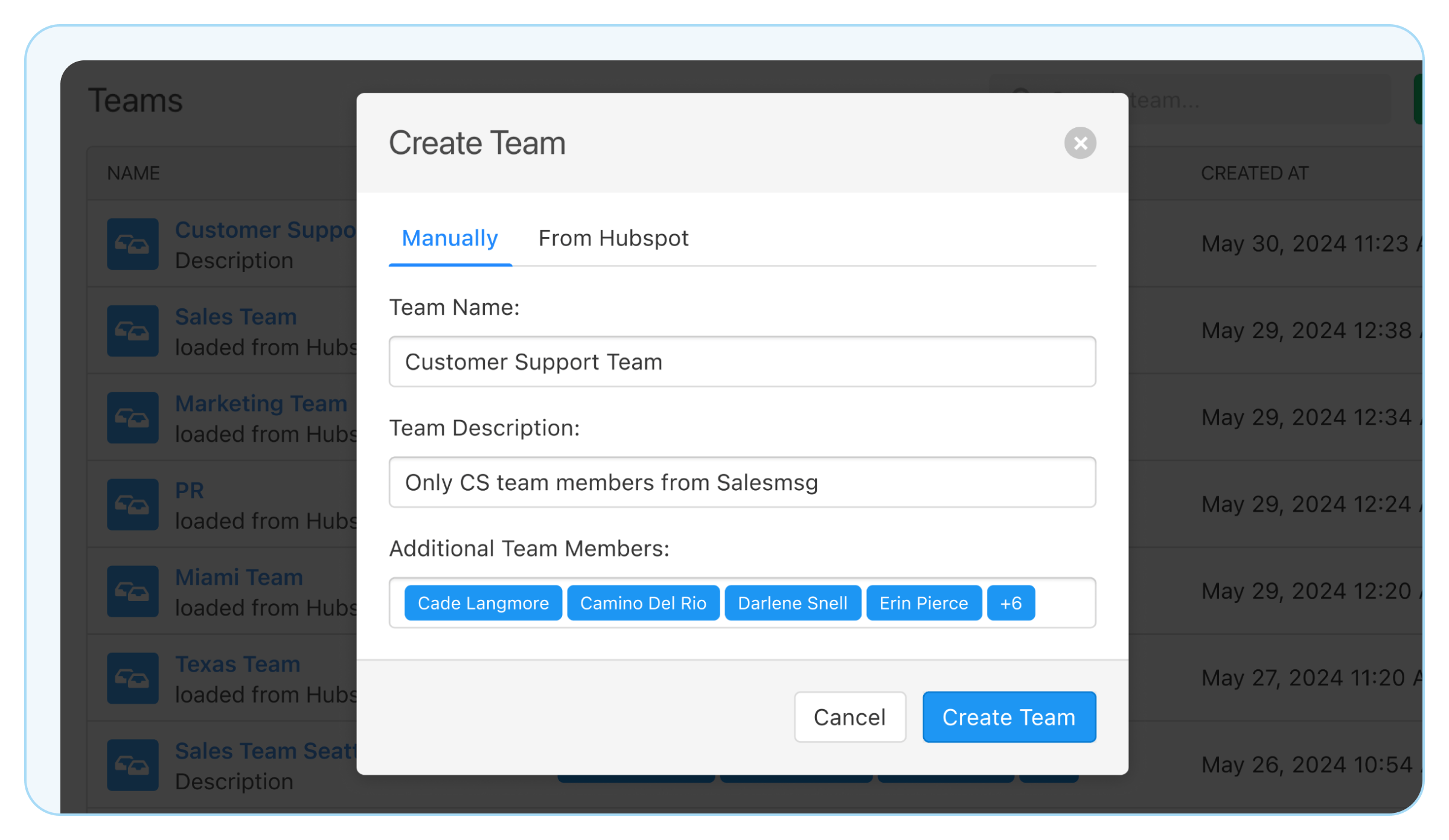
How to Create Teams from CRM
Take your teamwork to the next level! Create Salesmsg teams directly from your CRM like HubSpot. Simply select the team(s) you want to replicate inside your CRM, and we'll take care of the rest.
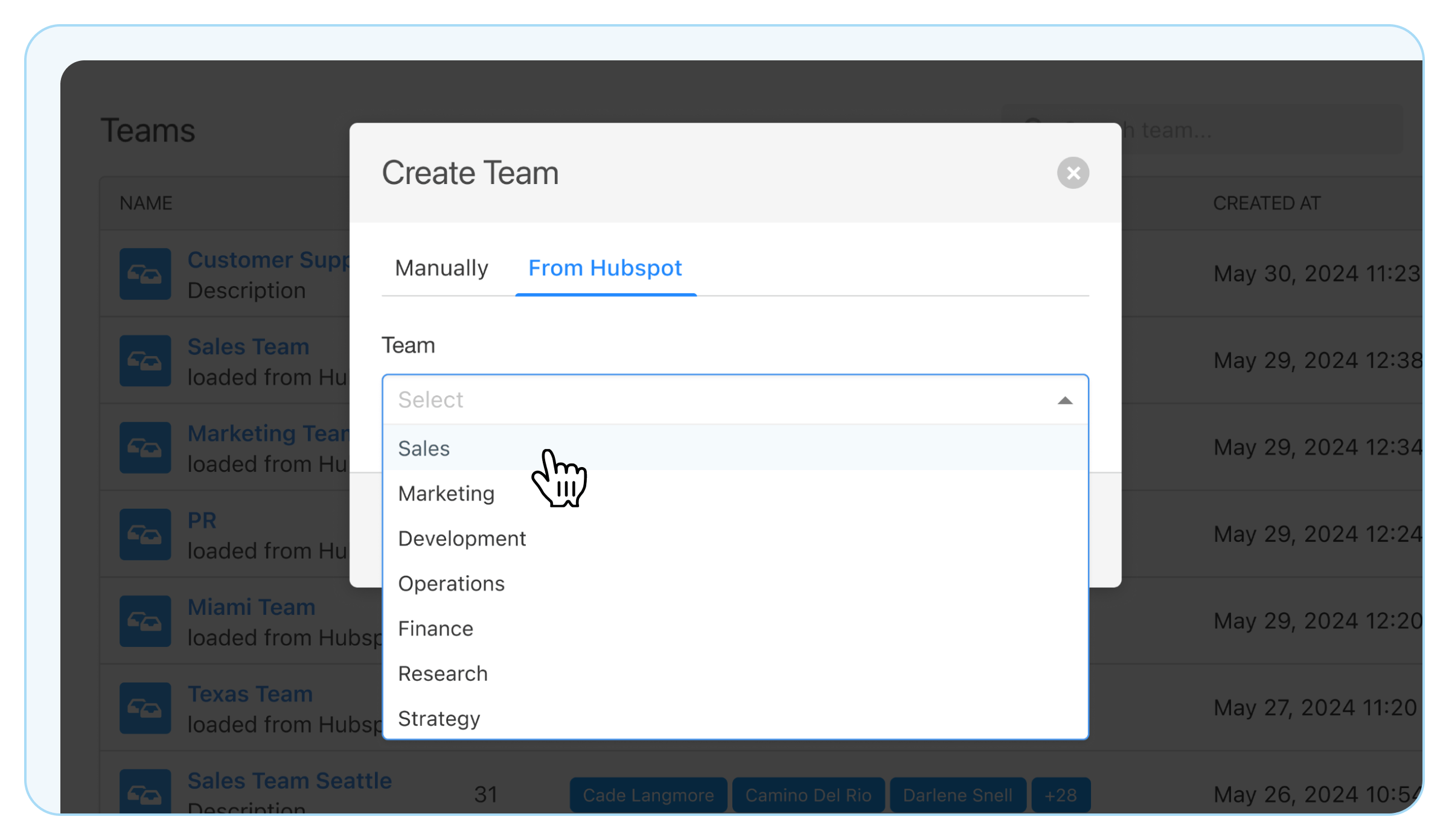
How to Limit Contacts' Access
Easily control your teams' access to contacts: Limit user access to contacts based on ownership. Choose from All Contacts, Contacts they own in CRM or Contacts Owned by them and their teams.