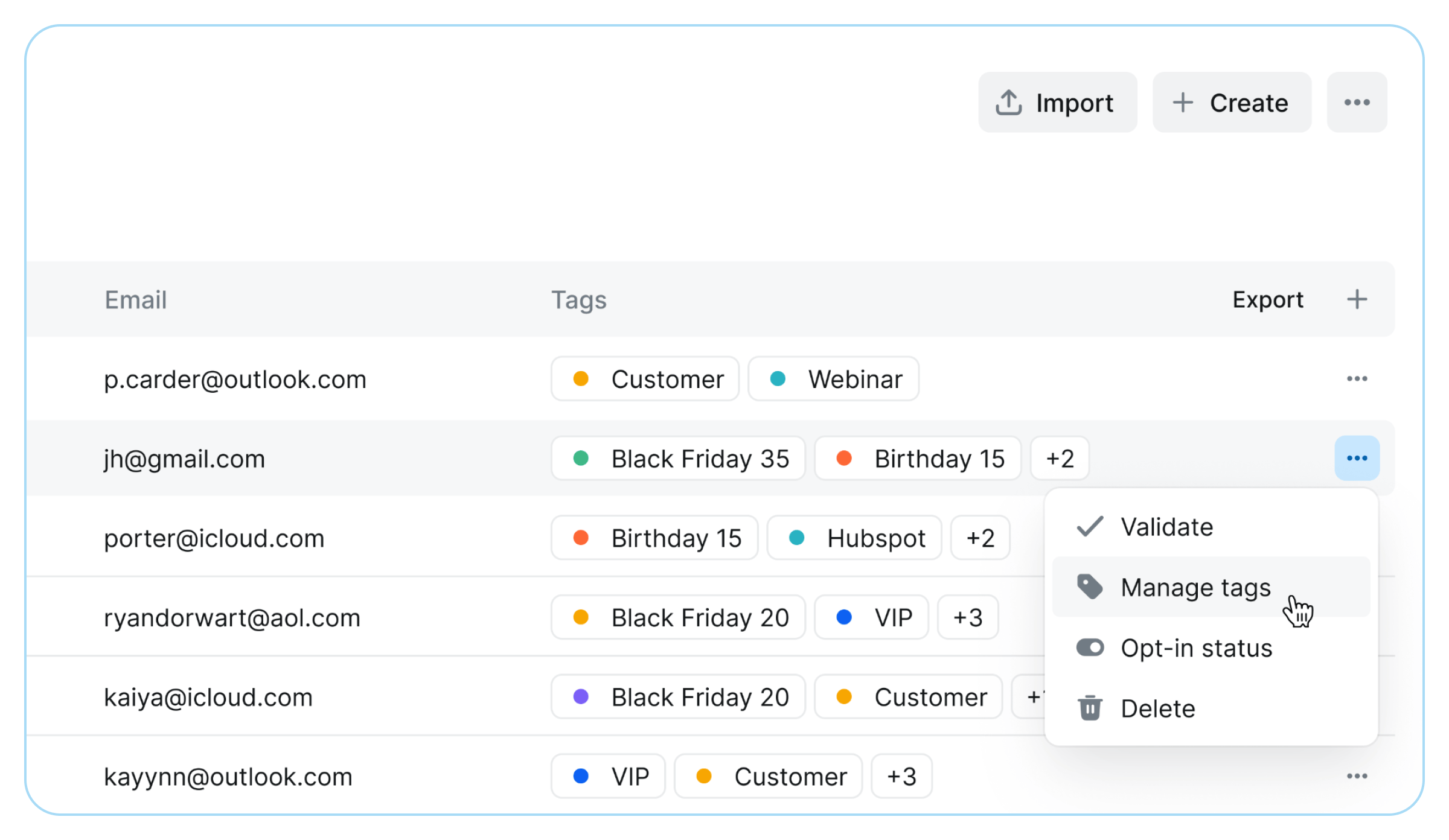Easily manage your contacts. Import CSV files. Apply tags. Create segments. Delete unresponsive leads. Streamline your sales workflow. It’s all possible on our all-new, redesigned Contacts Page.
Search & Filter Contacts
Looking for a specific contact? We’ve got you covered with our new Contacts Page. Our improved Search & Filters let you quickly locate contacts by name, phone or other details. Plus, you can combine filters anyway you like, to meet your business’s needs.
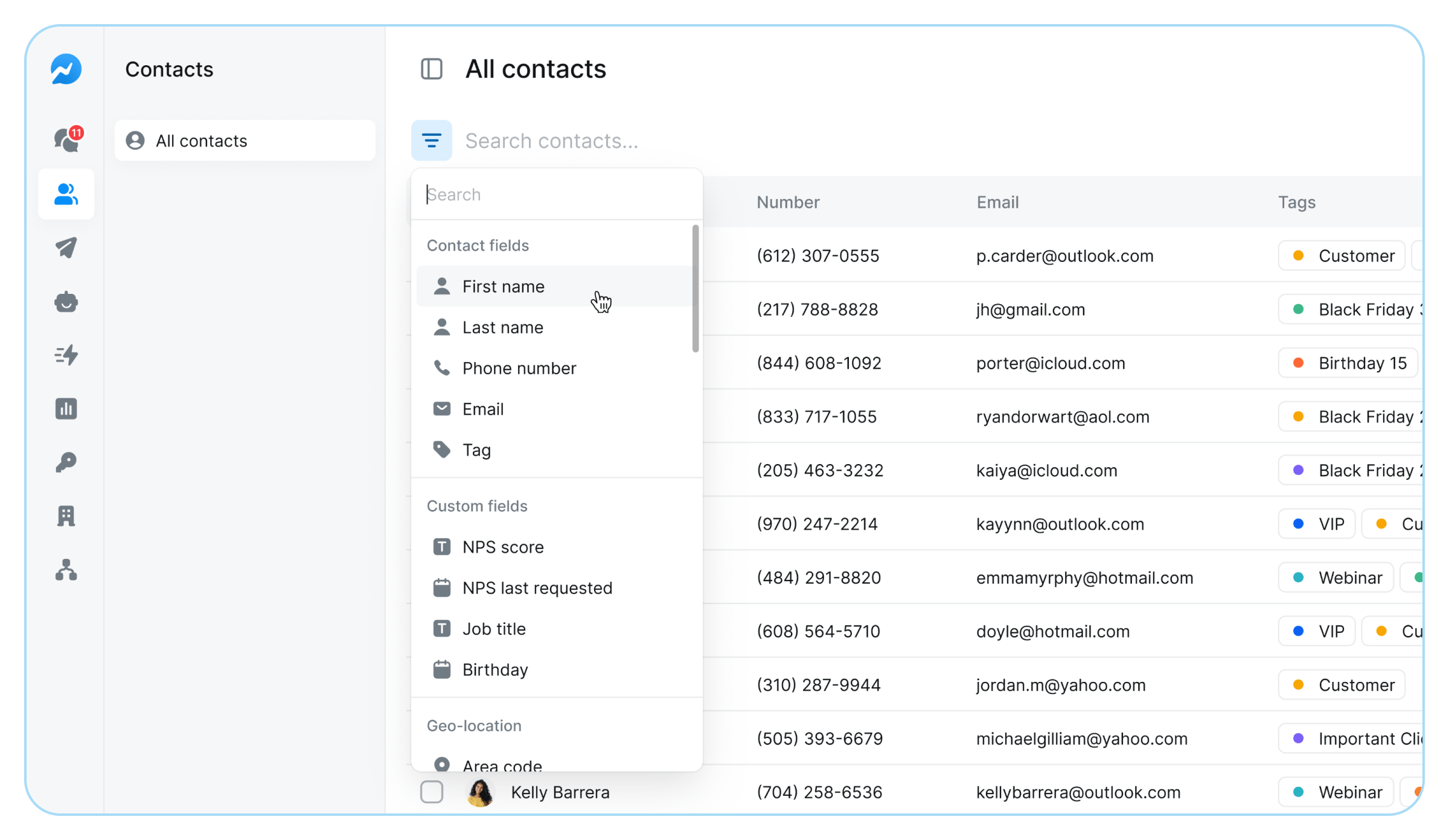
Create Segments
Want to target leads with personalized messages? Automate follow-ups? Identify top prospects? It’s all possible with the right segment. Now you can easily create custom segments by combining filters on our new Contacts Page.
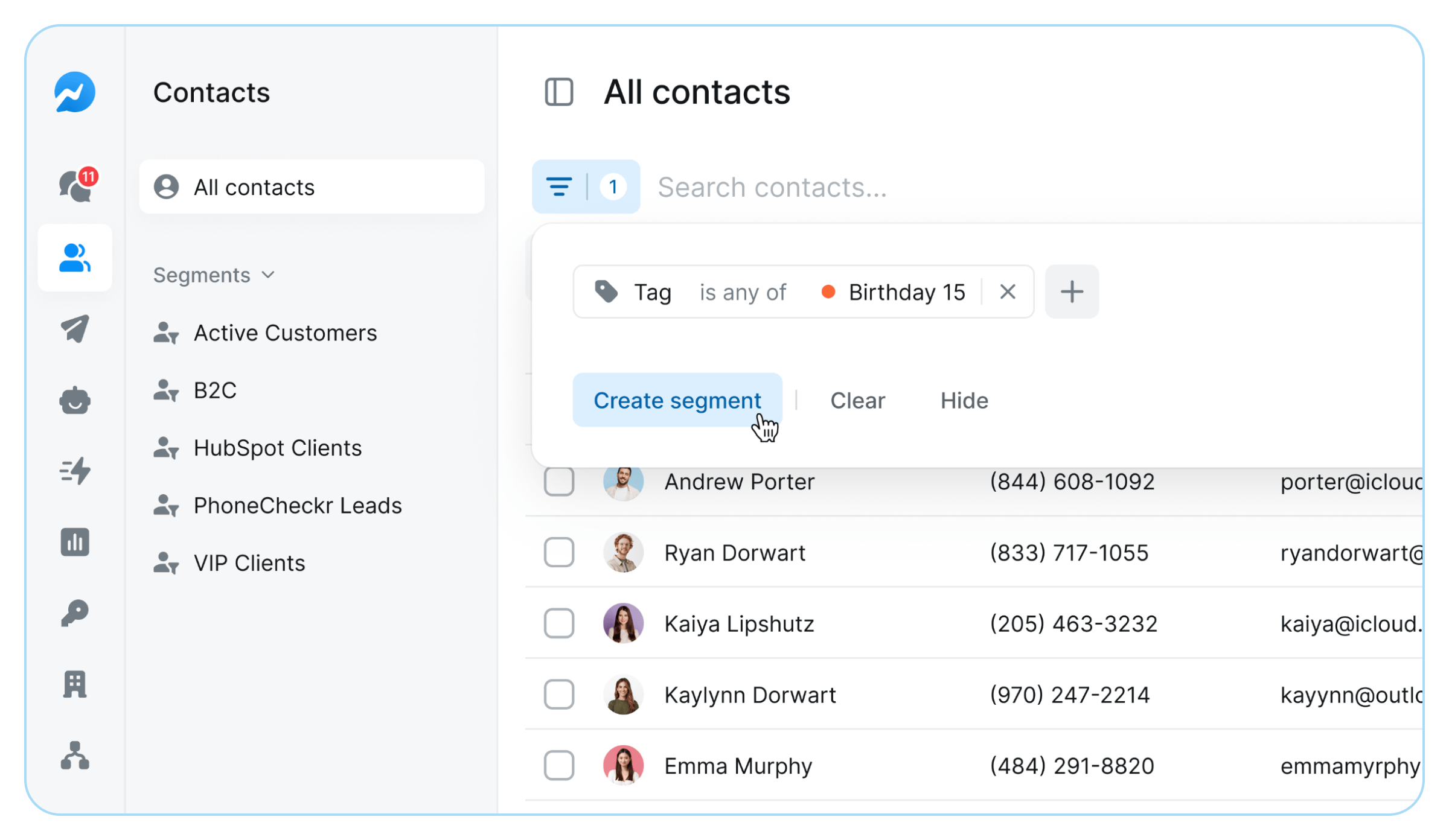
Create Contacts Manually
Creating contacts has never been easier. Simply paste your contacts' data directly into the sidebar. Fix mistakes on the spot. Add fields and integrations as needed. That’s it! Your new contact is ready to go.
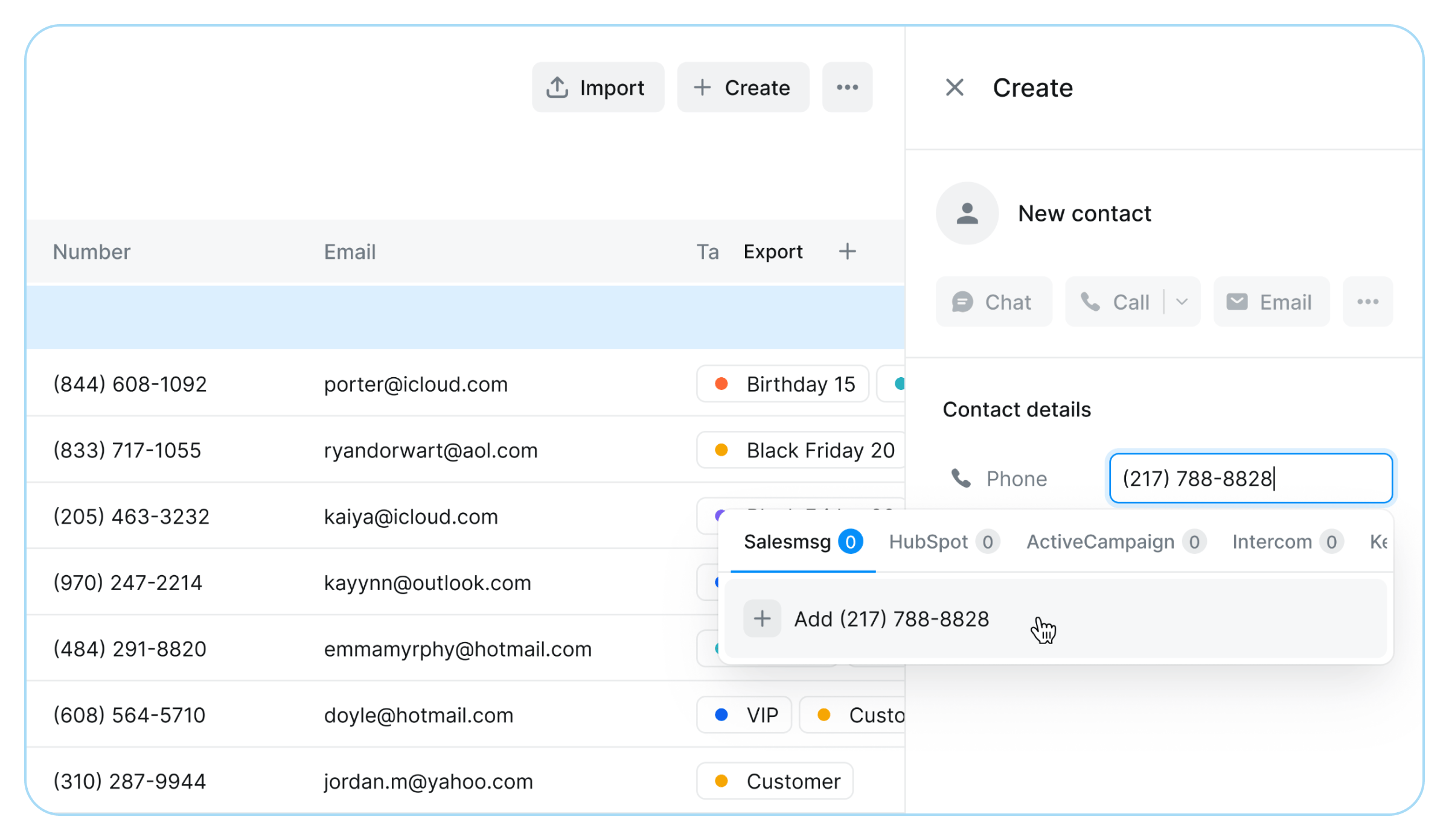
Import Contacts
Want to import contacts into Salesmsg? All you need is your favorite spreadsheet. Click 'Import contacts' and browse, or drag-and-drop your .CSV file. Map fields, apply tags, and review import history - all in one place!
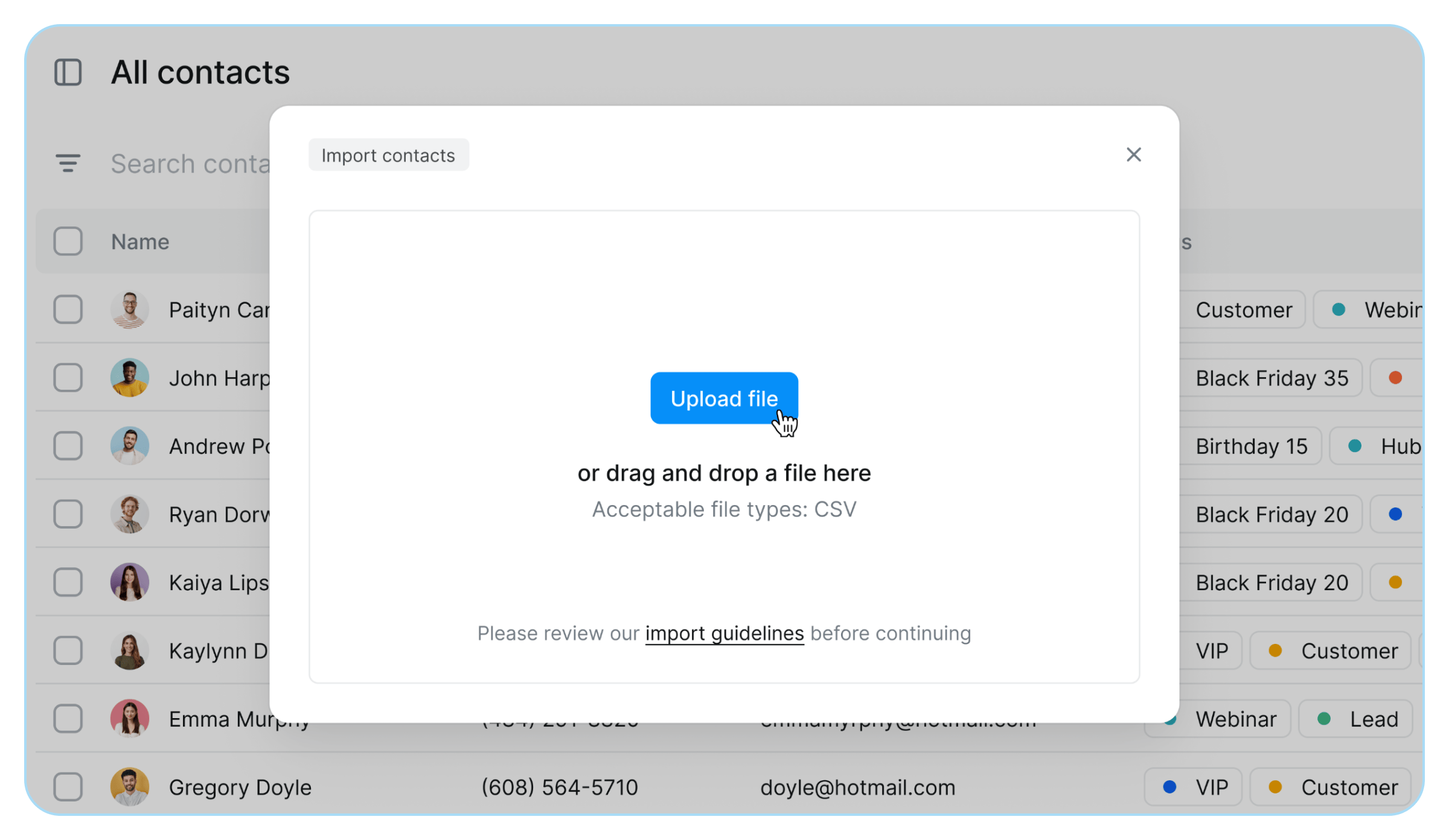
Manage Contacts
Take control of your leads! Quickly access actions via individual dropdown or bulk actions. Manage tags based on your contacts' interest or behavior. Delete contacts. Plus, so much more.