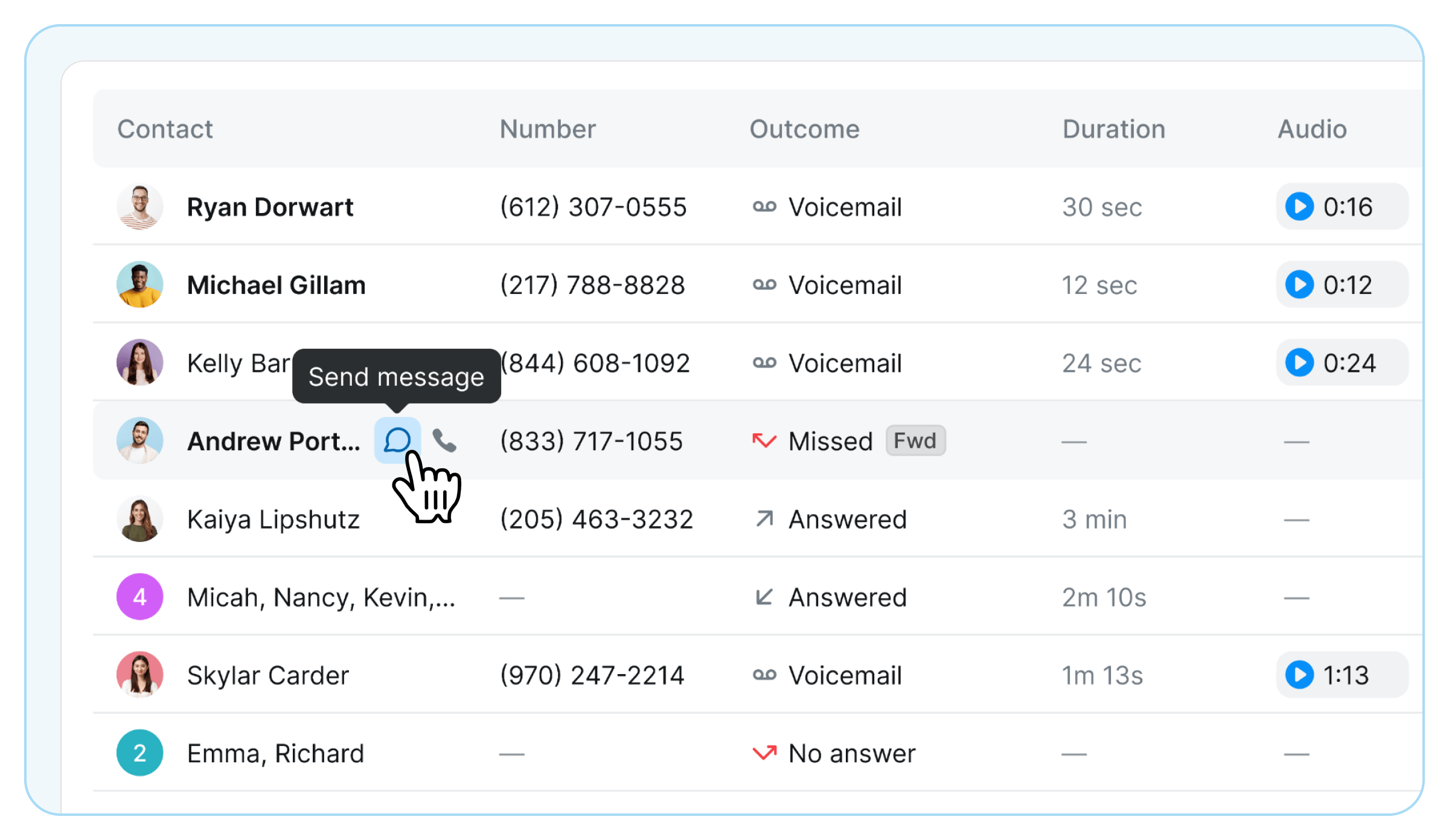See a Complete List of Calls, Messages and Voicemails Inside Every Inbox.
What is Call History?
With our new Call History, you get a quick breakdown of all the calls and chats inside each inbox. You’ll see all calls and chats laid out before you – conveniently sorted by time, outcome or type.
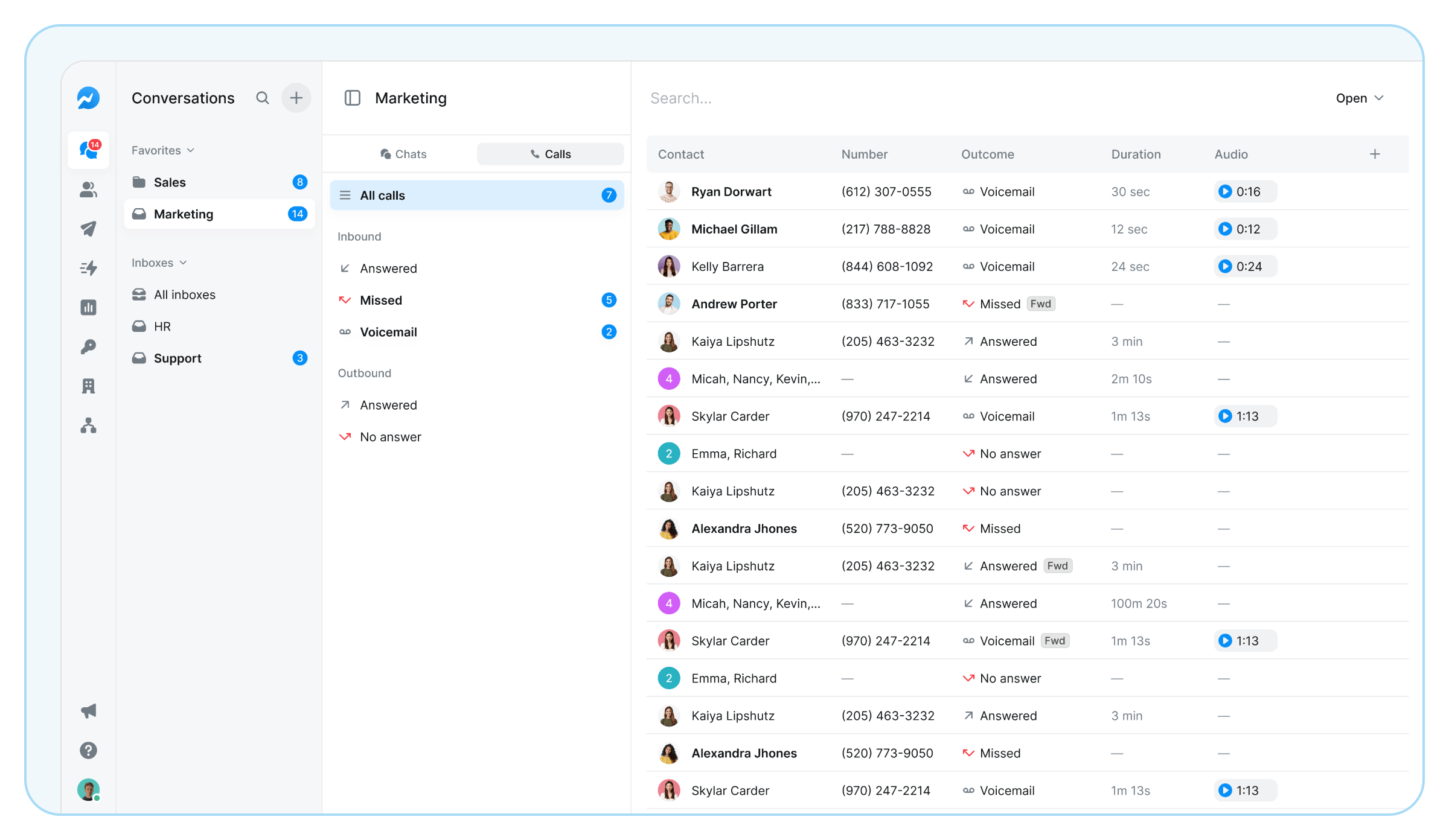
How to Turn on Call History View
It’s easy to find this new Call History View. Once you’re in Salesmsg 2.0, click on Conversations page, and toggle between Chats and Calls only tabs for a complete picture of all calls in your inbox.
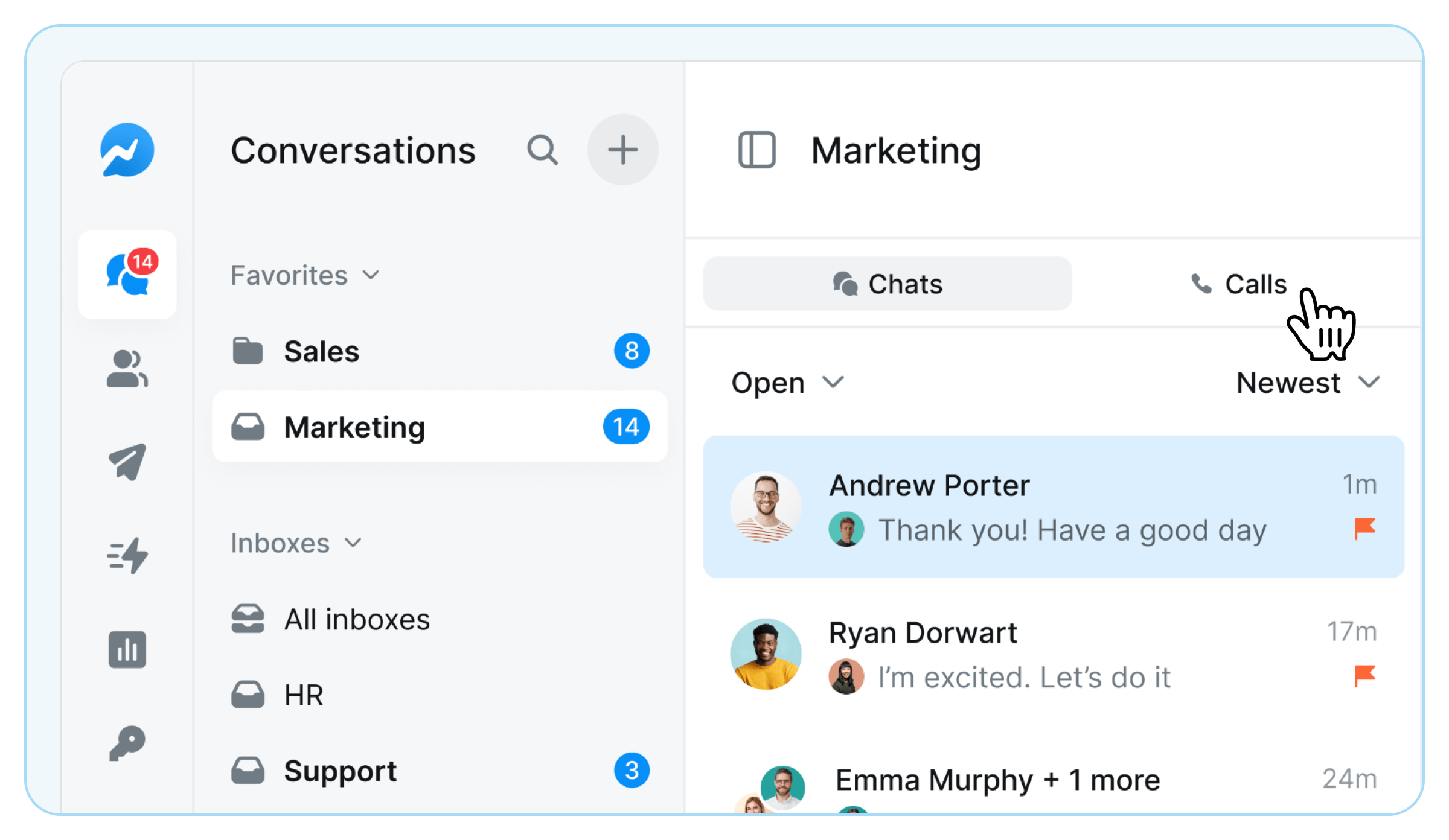
How to Filter Calls
Find what you need in seconds! Switch between inboxes and use our new filter to display all the insights for each call or chat. You can even filter the calls based on call outcome or conversation status.
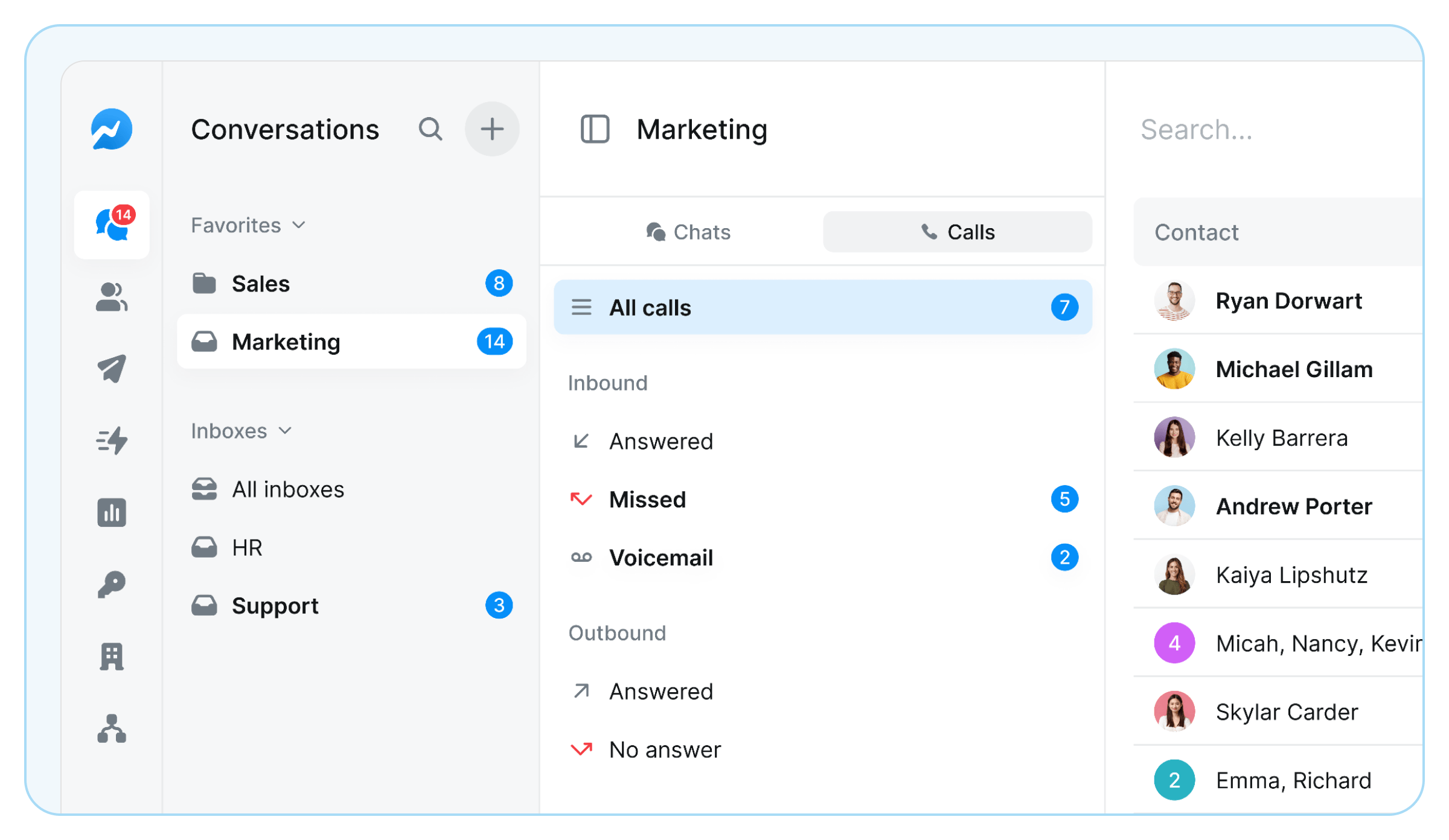
How to Manage Calls
Manage conversations from inside your Call History. Start calls, send messages and play recorded calls or voicemails directly from your Call History. Plus, customize your calling view to boost your productivity.