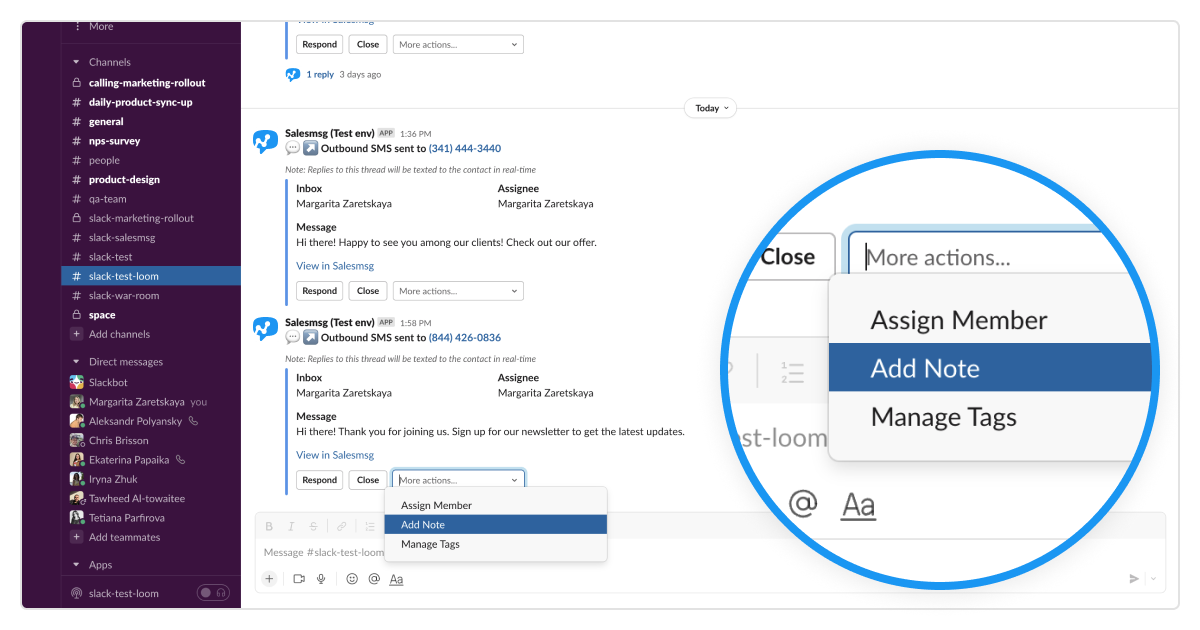Send, receive, and manage business SMS conversations right from Slack.
Send & Receive Texts From Slack
For all the Slack fans out there, with the Salesmsg-Slack integration you can now send and receive SMS right from Slack! Simply integrate your account and map your inboxes to Slack Channels.
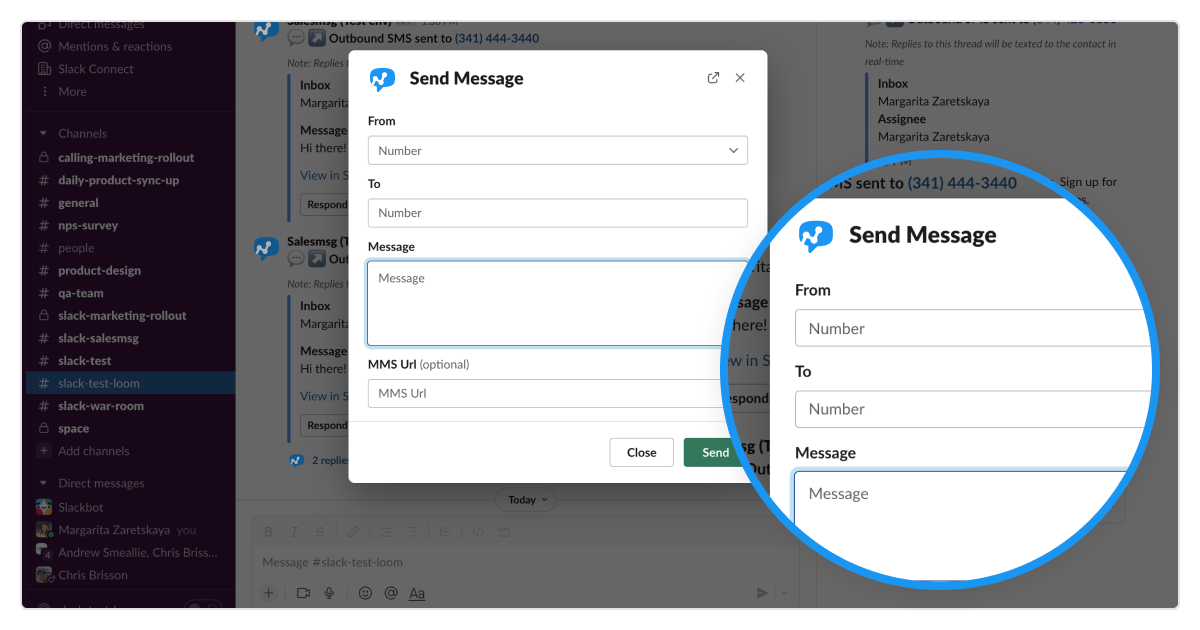
Slash Command for Slack
Start a new Salesmsg SMS conversation in no time with the a Slack Slash command. Simply type forward slash, Salesmsg, the from and to numbers and the text message you want to send.
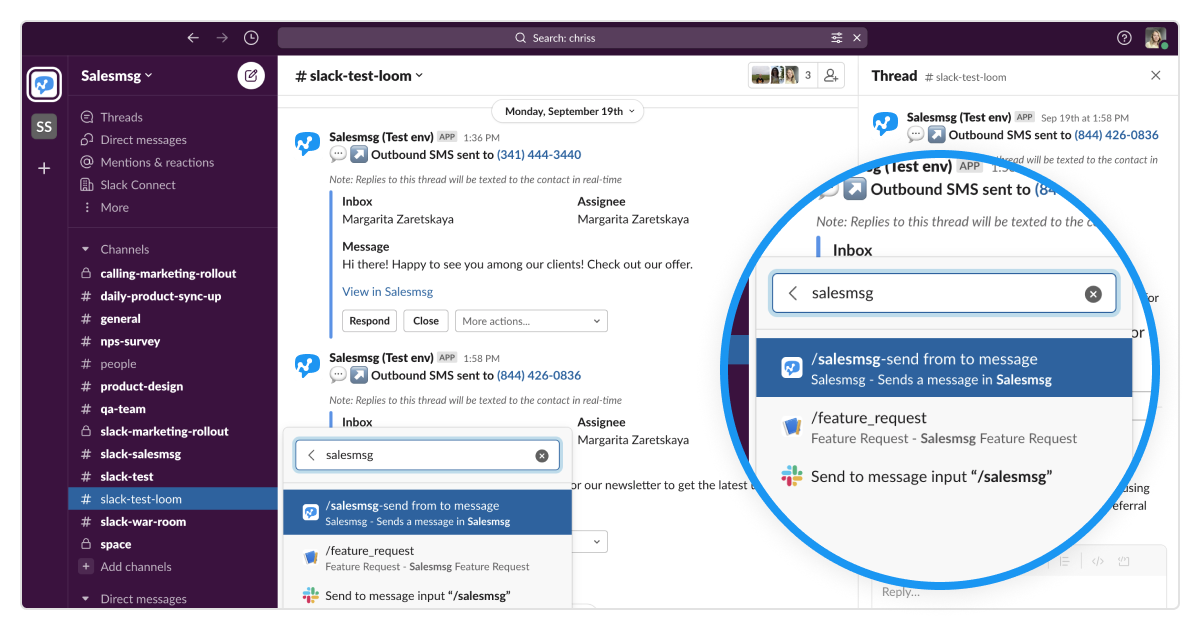
Reply in Threads
Replying to SMS conversations in Slack threads will help you and your team stay organized and focused . You can open, close and reopen conversations as necessary.
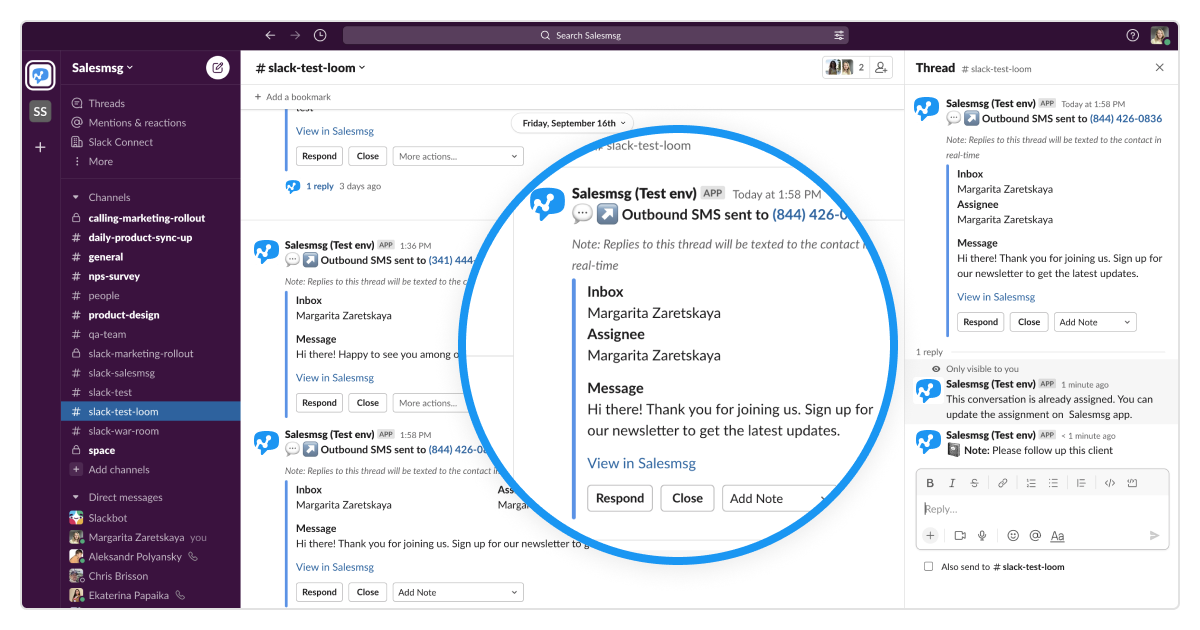
Assign Conversations
Assigning incoming conversations to the appropriate team members is very easy. Just click on Assign Member from the drop down and chose the right team member to assign the conversation to.
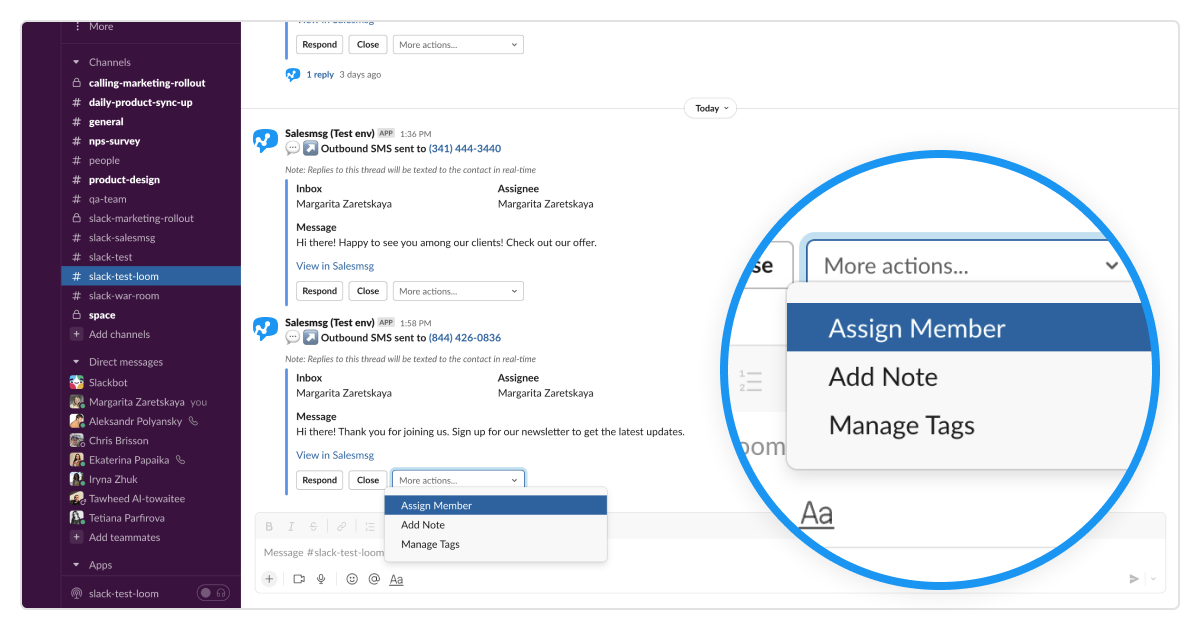
Add conversation Notes
To help you better collaborate in Slack, you can leave conversation notes in Salesmsg threads. This feature is perfect for answering questions, coaching your team members, and more.