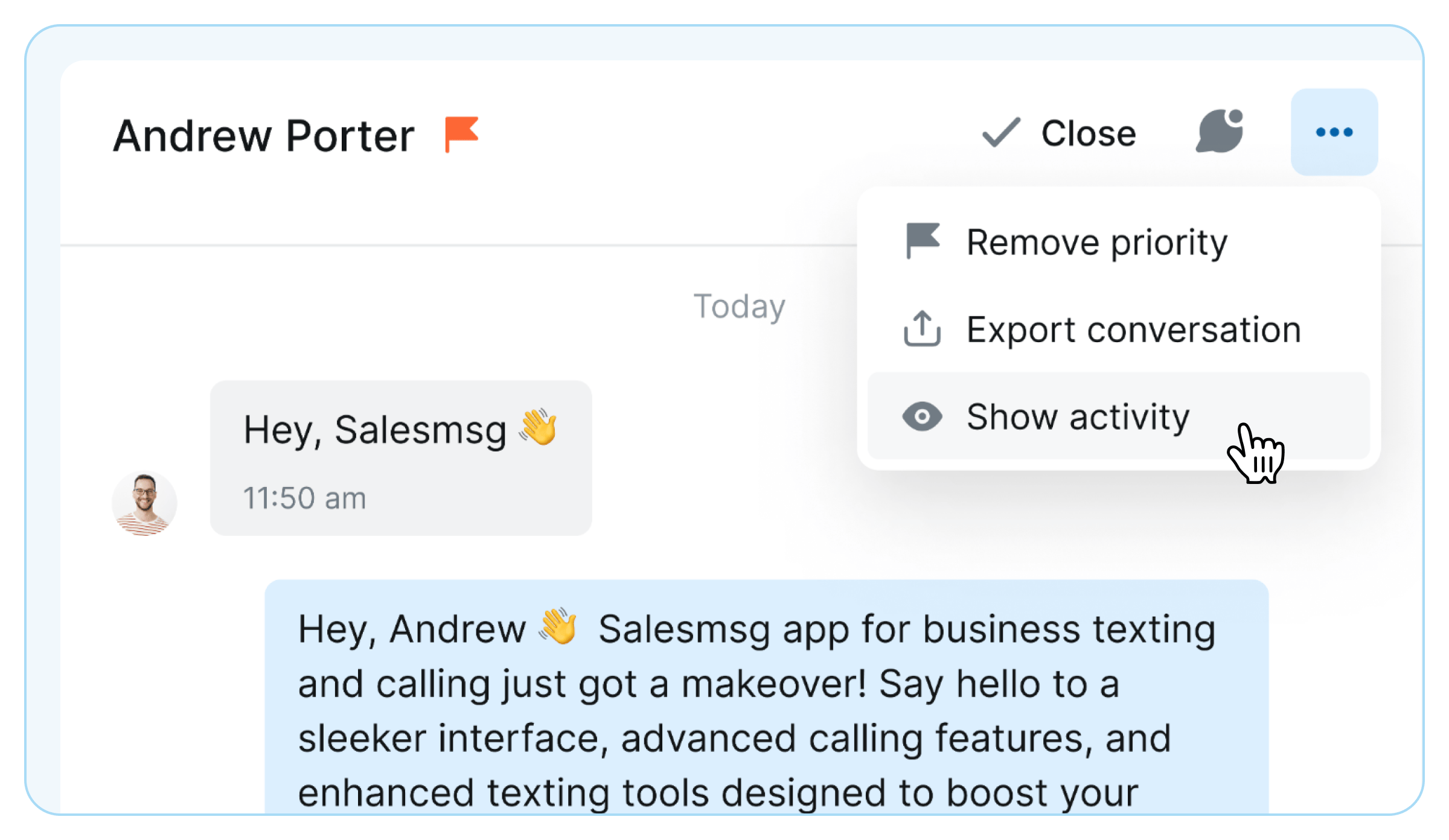New for Salesmsg 2.0: Manage Your Conversations with Exclusive Features!
See All Missed Conversations
Stay organized, efficient and never miss a customer message with our newest feature inside Salesmsg 2.0. Activate our new Color Coding feature to revolutionize how you manage your inbox.
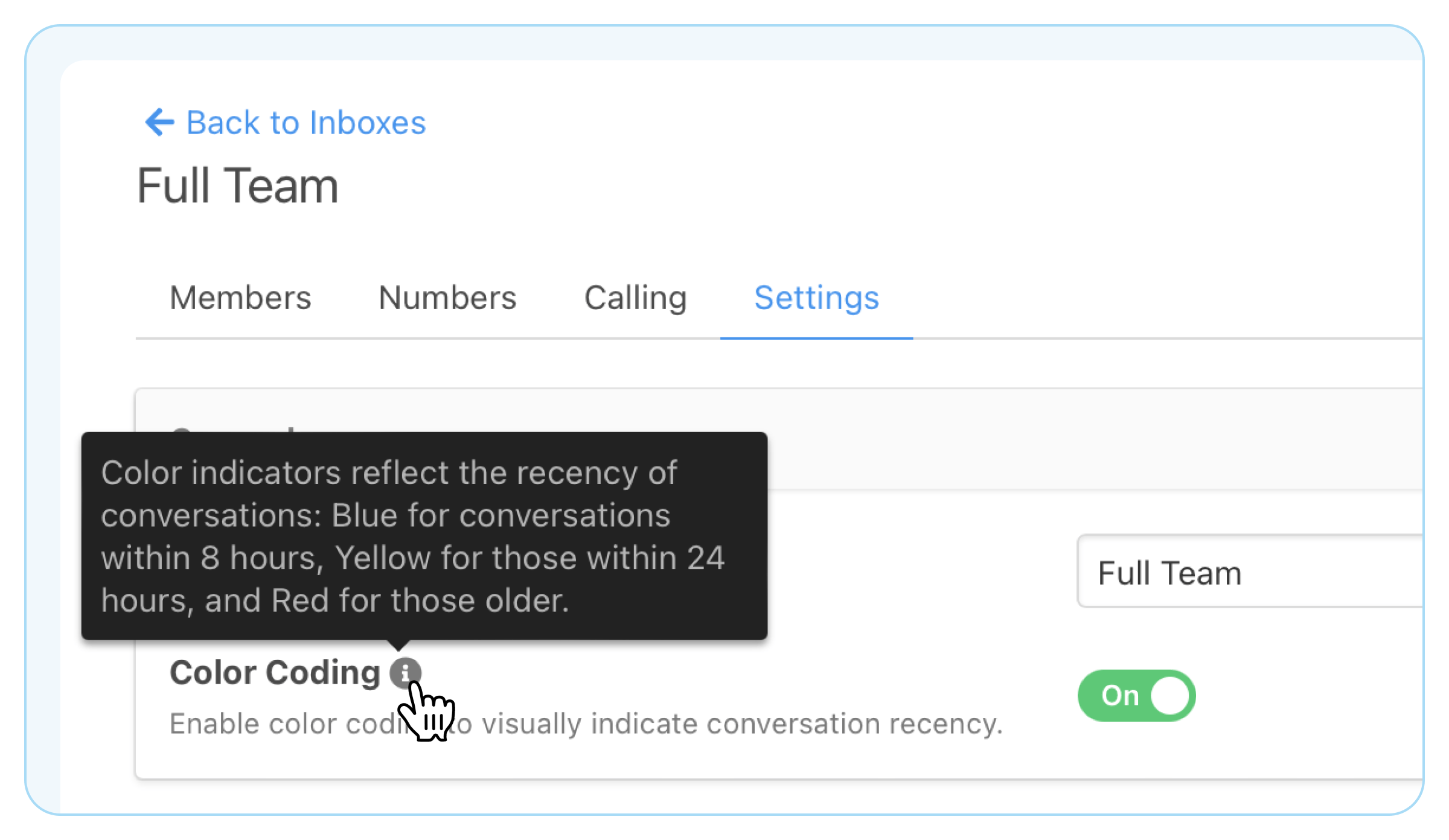
Easily Delegate Conversations
Get more Salesmsg 2.0 magic with Bulk Operations! With this new feature, you can delegate chats to your team or use round-robin. Plus, use upgraded Bulk Operations to streamline your workspace.
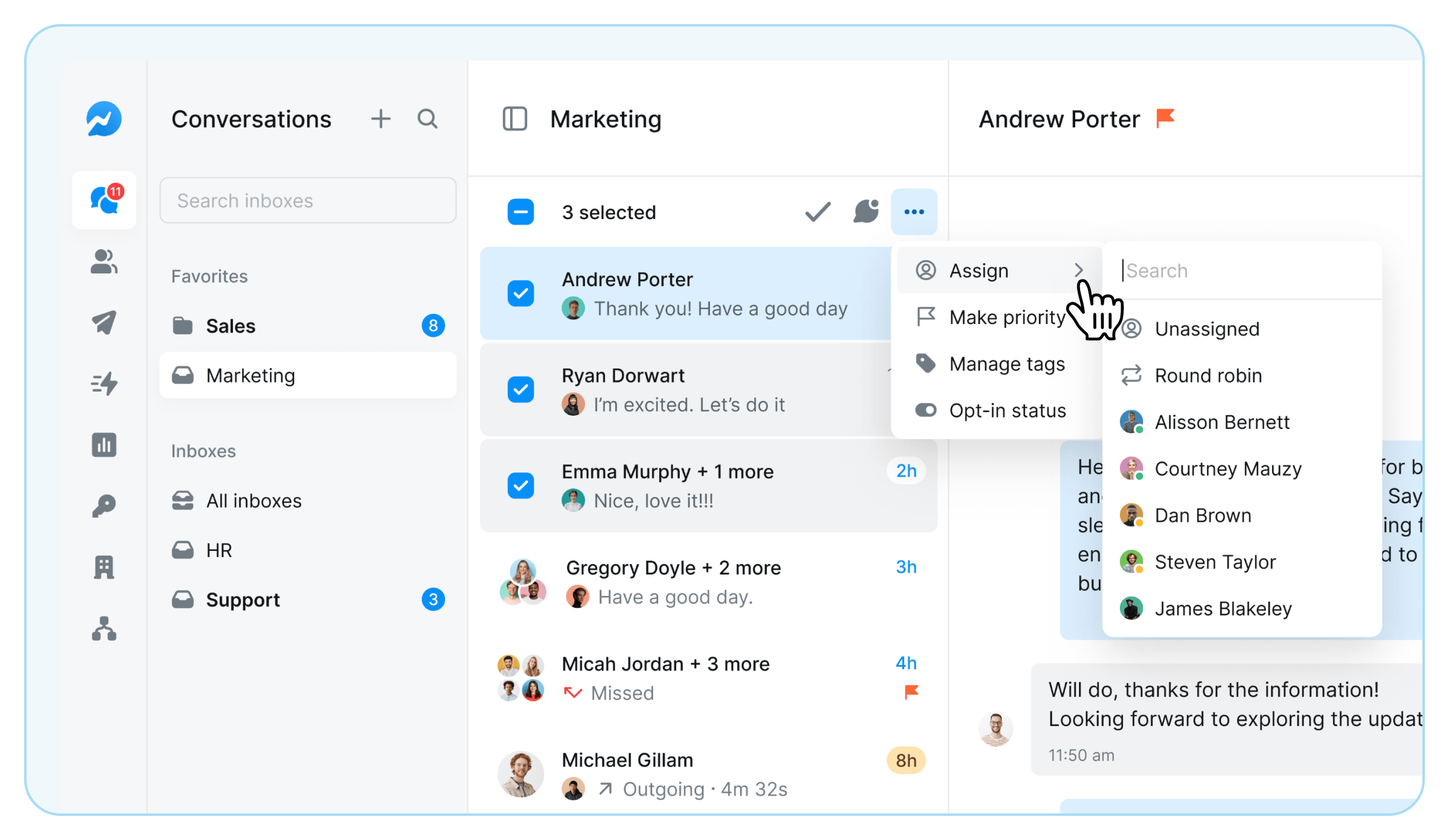
Mark Conversations as “Priority”
Prioritize your conversations like a pro with Salesmsg 2.0! With just a click from the conversation list or header, you can easily mark any conversation as a “priority” - to stay on top of critical conversations.
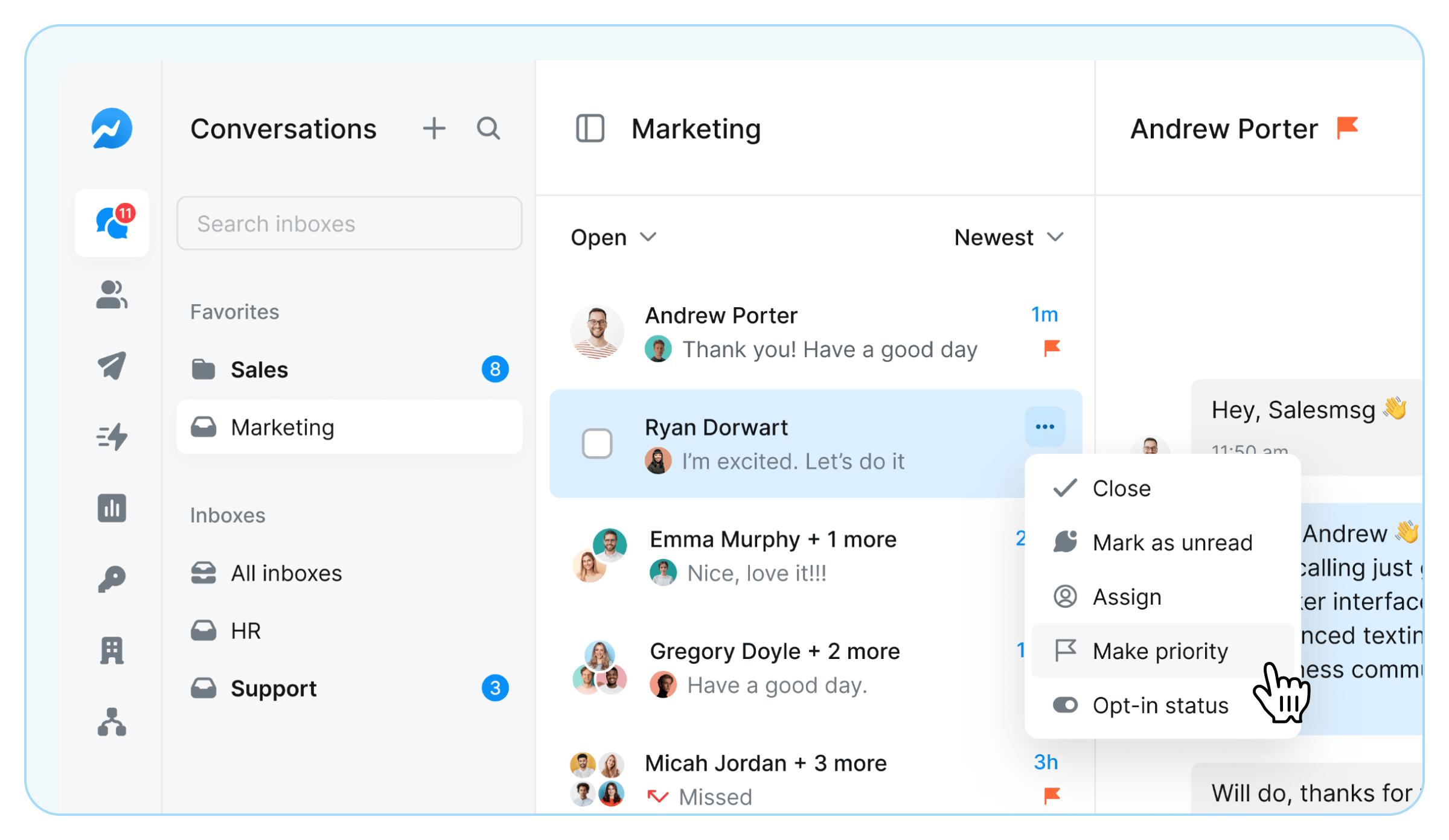
Identify Unreplied Conversations
Which conversations still need a reply? Find out with our new Needs Response Filter inside Salesmsg 2.0. Then use our Enhanced Sorting to ensure each gets a timely response.
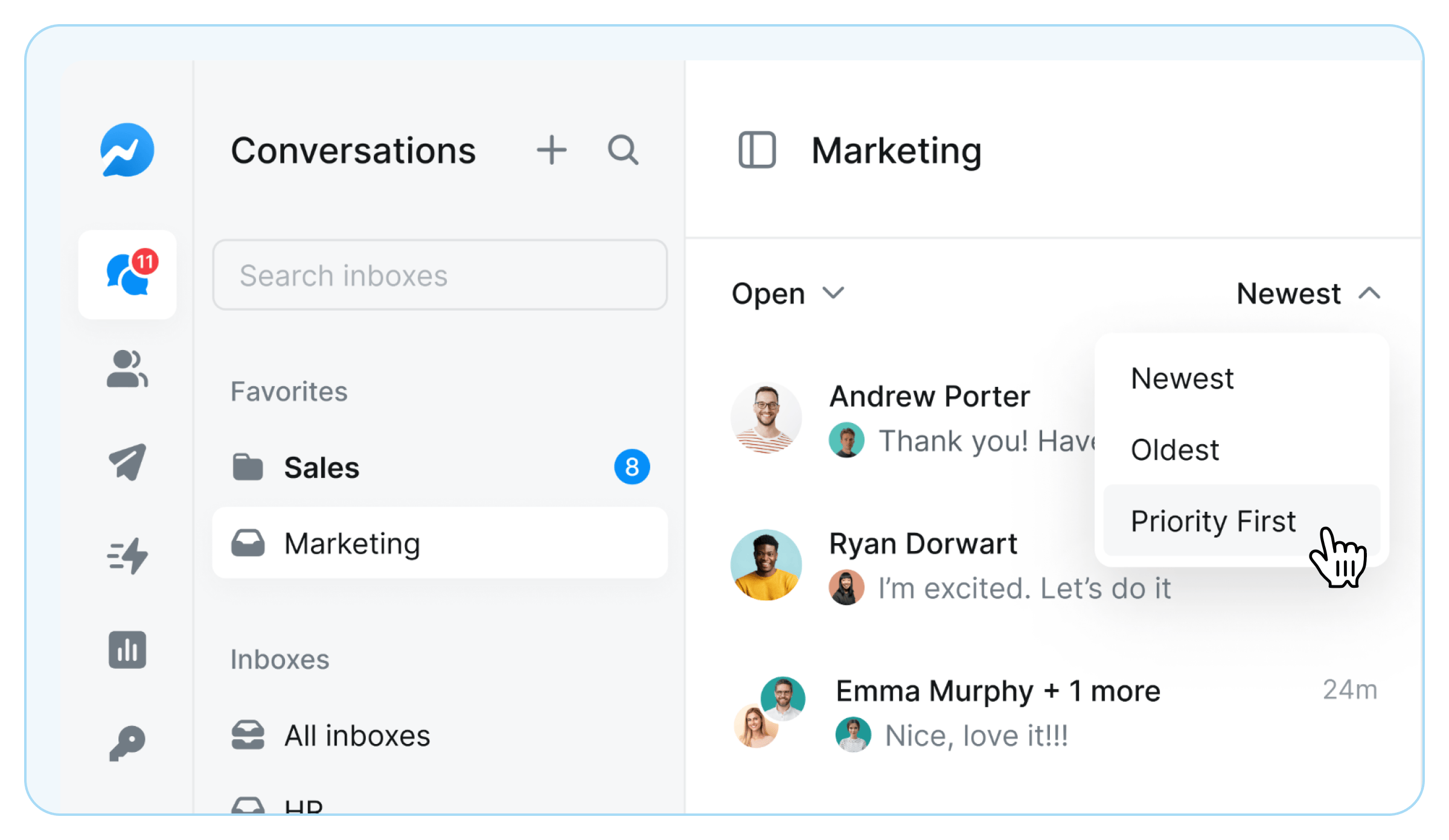
Handle Conversations via Header
Manage conversations from the header: Reopen or close them. Mark them as priority. Only for 2.0 users: click “show activity” for more control. Then dive into details or assign tasks in the Right Sidebar.